Is iSkysoft DVD Creator worthy of use? Well, we'll find out in this article. This post will provide you with a detailed review of the program. It includes its core features, advantages, drawbacks, and the effective way to use it for creating DVDs. After that, you will also learn various alternatives to achieve the task successfully. So, if you want to learn more about the discussion, there is a reason for participating in this post. Start reading the article and fully understand the DVD creator program.

Part 1. A Detailed Overview of iSkysoft DVD Creator
What is the iSkysoft DVD Creator?
iSkysoft DVD Creator is one of the fully-packed DVD makers you can access on your computer. Its capability to create DVDs will ensure you get your preferred result after the process. In addition to that, it is more reliable since it has a fast and smooth creation procedure. It can also offer an understandable and friendly user interface suitable for all users. The good thing about this software is that you can even use some editing functions to create better content. You can crop the video, add watermarks and effects, and adjust the brightness, saturation, and contrast. So, if you want to learn more about the overall capabilities of the software, it would be best to read more information below.
Core Features
1. Create DVD
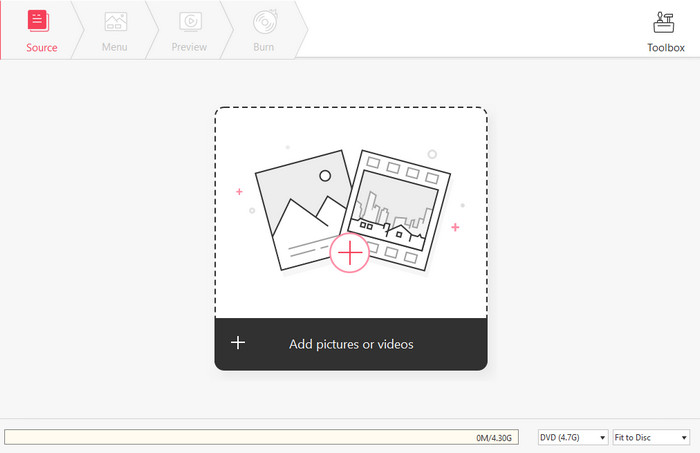
The main feature of the program is the ability to create DVDs. This feature lets you create an amazing DVD from various media files. You can create DVDs from videos, music, images, and other data. The good thing about this feature is it can give you a smooth DVD-creation process. Making it an ideal software for all users. It can also support various DVD types, such as DVD-5, DVD-9, RW, DVD-R DL, DVD+R, and more. With that, we can tell that the software is reliable in giving the output you need.
2. Video Editor
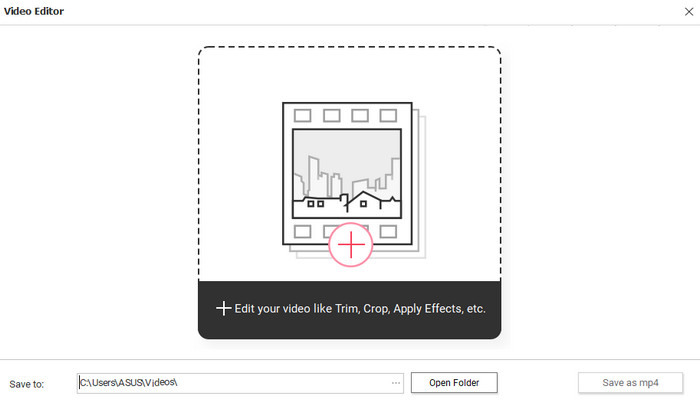
Another excellent feature you can encounter when utilizing the tool is its video editor feature. It is an ideal feature that can help you improve your video. It can help you change the video color, brightness, saturation, crop the video, trim, and more. The best part here is you can also use various ready-to-use effects and filters, making the content unique and engaging.
3. Extra Features
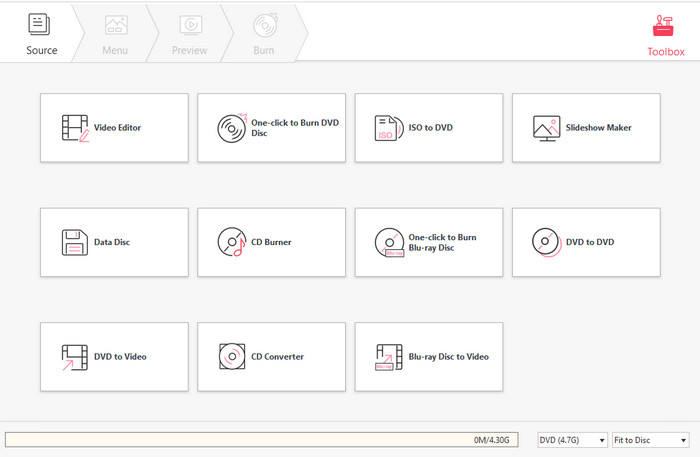
Besides creating DVDs and editing videos, you can also encounter more helpful features when using the software. Some of these features are:
- ISO to DVD
- Slideshow Maker
- DVD to Video
- CD Burner
- Data Disc
- DVD to DVD
- CD Converter
- Blu-ray to DVD
Advantages of iSkysoft DVD Creator
- The process of creating DVDs is simple and smooth.
- It can give you an excellent output quality after the creation process.
- Its user interface is ideal for all users due to its simplicity.
- The software can handle various disc types and video formats, making it more reliable.
- It is simple to access on your computer.
Drawbacks of iSkysoft DVD Creator
- Some functions are not working well.
- Accessing the software's subscription plan is expensive.
Part 2. Effective Method to Create DVD using iSkysoft DVD Creator
This section will teach you how to create a DVD using iSkysoftDVD Creator software. Without further ado, check and follow the effective and detailed method of making DVDs using the software below.
Step 1First and foremost, download the iSkysoft DVD Creator on your computer. Then, after you access and install it, you can start running it to see the software's main user interface.
Step 2After that, from the main interface, click the Create DVD feature. Then, another interface will pop up on your computer screen.
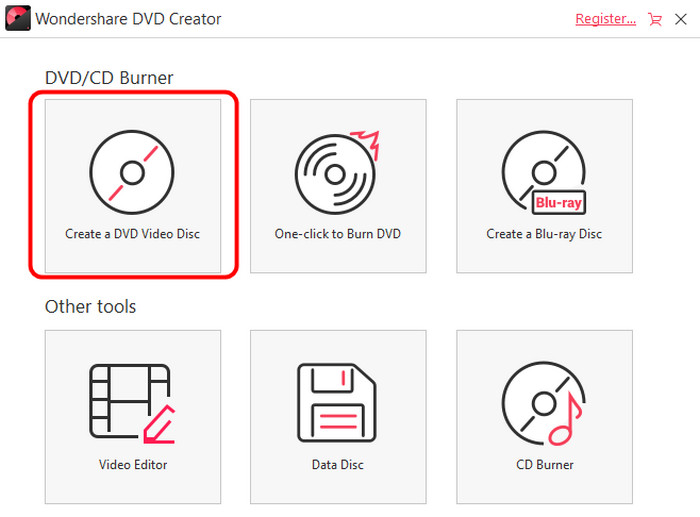
Step 3For the next process, hit the Add Pictures or Videos button from the middle interface. When the file folder shows up, browse and choose the media file you want to create as a DVD.
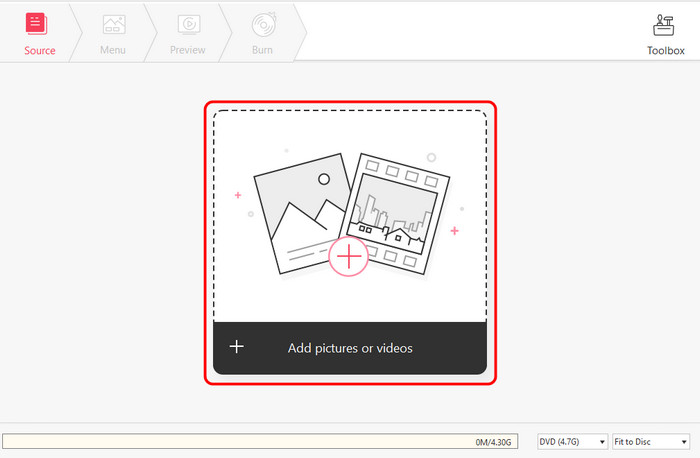
Step 4After adding the media file, go to the Menu section from the top interface. With that, you can add a menu to your content and make it more unique. You can also use various templates from the right interface.
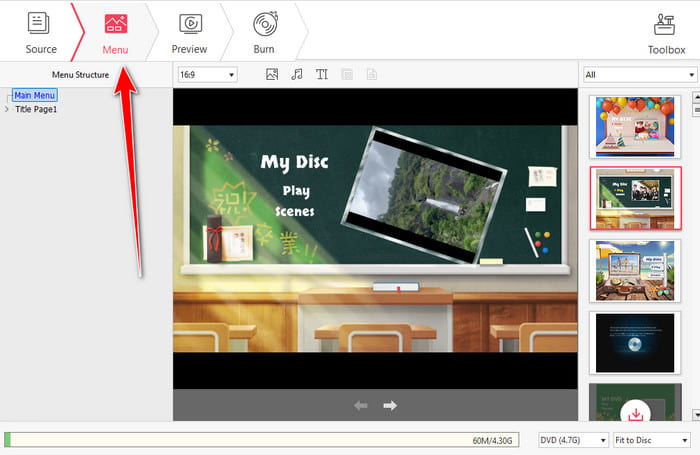
Step 5For the final procedure, go to the top interface and click the Burn button. Then, click Burn to disc > Burn option to start creating a DVD. Once done, you can open your content on your DVD player.
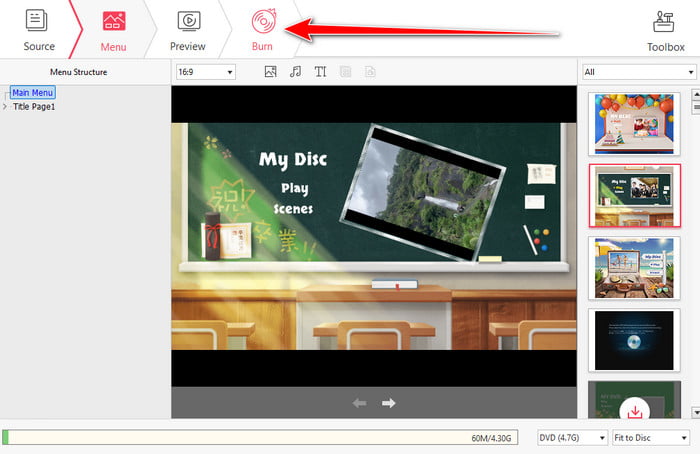
Part 3. Perfect Alternatives to iSkysoft DVD Creator
iSkysoft DVD Creator is an amazing DVD maker you can access on your computer. However, we can't ignore the fact that there are some drawbacks you might encounter. It is pricey, and some functions do not perform well. You can get the information from this part if you are looking for an alternative to the program. We will also compare them using a simple table to give you more insights. Thus, see all the information below to learn more.
1. Tipard DVD Creator
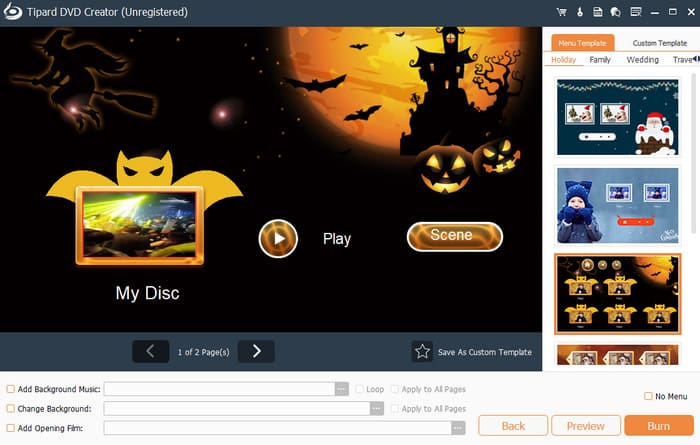
If you are looking for an excellent replacement for iSkysoft DVD Creator, we recommend using Tipard DVD Creator. This software is more remarkable than other DVD creators. It can provide an ultra-fast creation process, a comprehensive user interface, and more. It also ensures that each feature of this program is performing well. Plus, you can expect exceptional output quality after the creation procedure. Moreover, Tipard DVD Creator can offer a free and customizable menu template, making it perfect for all users. Lastly, you can access various editing tools, such as cropper, effects, trimmer, filter, adding watermarks, etc. Therefore, if you are searching for an excellent replacement for iSkysoft, there is no doubt that this software is among the best DVD makers you can consider.
2. DVD Flick
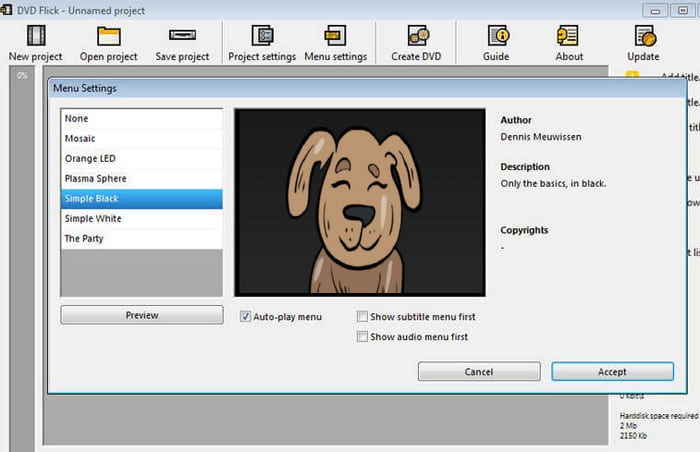
DVD Flick is another alternative to iSkysoft DVD Creator, which you can download on your computer. It is a free DVD maker that can assist you in making a DVD from multiple formats, such as MP4, AVI, MOV, PNG, JPG, MP3, WMA, etc. You can also create a menu template, add audio tracks, and more. What we like here is its understandable layout, making it suitable for novices. The only drawback is that the software has a slow DVD creation process, which is time-consuming.
| DVD Creators | iSkysoft DVD Creator | Tipard DVD Creator | DVD Flick |
|---|---|---|---|
| DVD Creation Speed | Fast | Fast | Slow |
| User Interface | Simple | Simple | It is simple but looks outdated |
| Best for | Beginners and Skilled | Beginners and Skilled | Beginners and Skilled |
| Editing Features | • Crop • Change Video Color • Trim • Effects |
• Crop • Trim • Change Video Color • Effects • Filters • Add Music Background • Change Image Background |
• Trim • Crop • Effect • Add Subtitle |
| Compatibility | • Windows • Mac |
• Windows • Mac |
Windows |
Conclusion
If you want a detailed review of iSkysoft DVD Creator, this post was created for you. We have provided all the details you need about the software. With that, you can decide if it is a worthy DVD maker. Also, if you are looking for another excellent DVD creator that can replace iSkysoft, we recommend operating Tipard DVD Creator. It can give you a better performance with lots of video editing functions, making it superior to other programs.






