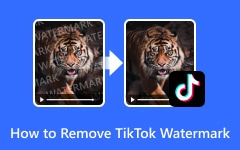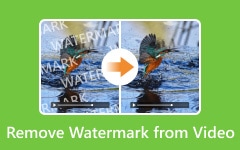Kapwing is one of the most effective online editors, capable of providing all the features you can access to create excellent output. It can even give you a fantastic user interface that lets you easily navigate everything. However, when using the free version, the software will insert its watermark, making the media file not satisfying enough. So, if you want to get rid of the watermark on your video or images, you must take part in this post. We are here to introduce an exceptional watermark remover you can use to eliminate disturbing objects on your file. We will also include an easy-to-use method to achieve your main objectives. Without further ado, read here and learn more about the best Kapwing watermark remover.

How We Review the Software
To give you all the information you need about the tool, we did everything we needed, such as:
- The Tipard team uses the software to check its overall capabilities.
- Visit various platforms and forums to check other users' opinions and comments about the watermark remover.
- The team compared the software with other tools that have the same features.
Part 1. Subscribe to Kapwing for a Watermark-Free Output
If you want to create a watermark-free video and image output, the best thing to do is to use the pro version of Kapwing. With that, no matter what masterpiece you want, the software will ensure you won't encounter any annoying elements on your file. Also, the best part of using the editor's pro version is that you can use all the basic and advanced editing features. You can reverse a video on Kapwing, crop, cut, add effects and filters, insert music background, text, and more. Aside from that, you can also save your video to a satisfying quality, allowing you to have a better viewing experience. If you want to access the editor's plan, use the simple method below.
Step 1Visit the main website of Kapwing. Then, from the web page, click the Upgrade button.
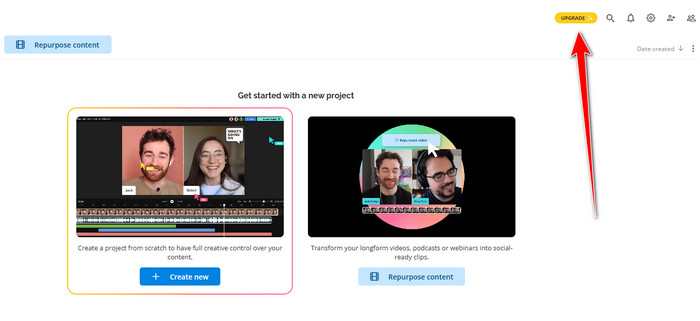
Step 2You will see various plans on your computer screen. Select your preferred version/plan and proceed to the payment. Once done, you can now enjoy the editor.
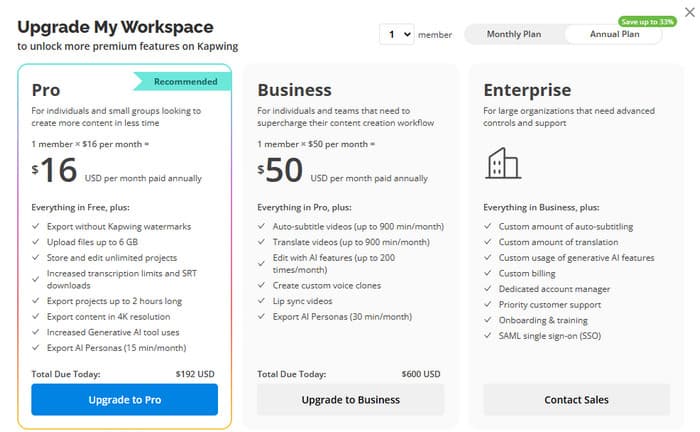
If you want to create and edit your video using this tool, you can see and follow the steps below.
Step 1From the main interface of Kapwing, click the Create new button. After that, you will see the tool's editing interface. Click the Add Media option to upload the video file you want to edit.
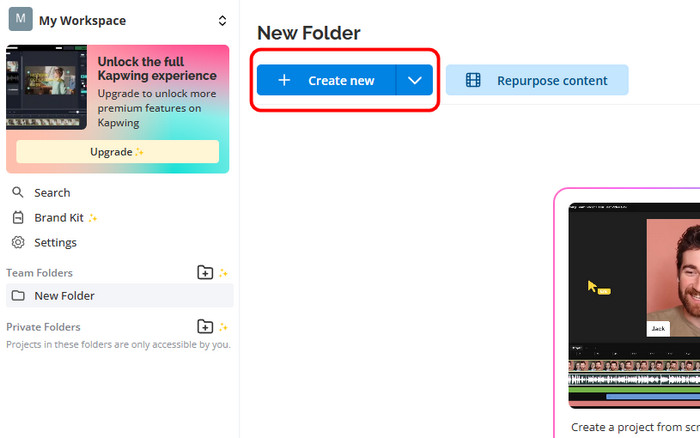
Step 2After that, you can edit the video. Go to the right part of the interface to use various editing features.
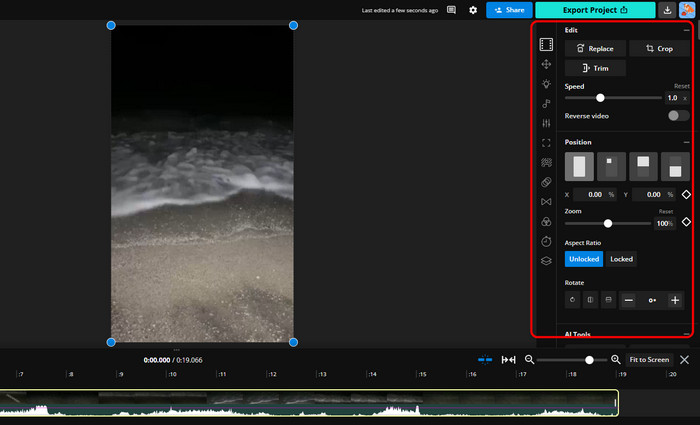
You can do various editing procedures, such as trimming a video on Kapwing, adding music background, voiceover, text, effects, adjusting video color, and more.
Step 3Once you have finished editing your video, go to the top interface and hit the Export Project button. Since you are using the pro version, expect a clean video output for a better viewing experience.
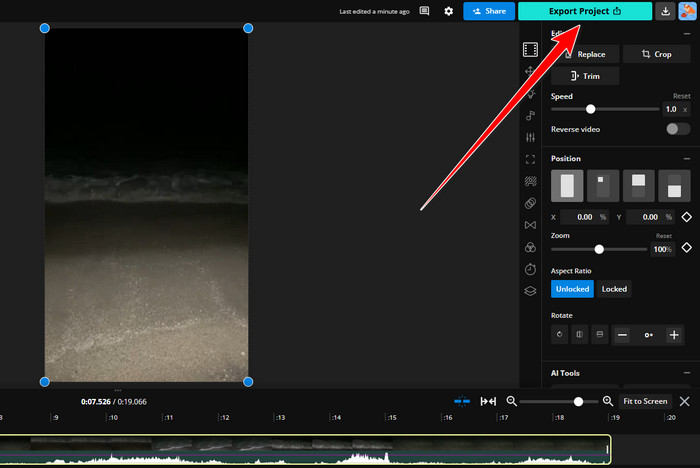
With that, if you want to use the Kapwing editor to create a watermark-free output, the best thing to do is to access its pro version. You can use the methods above as your references for making engaging media files.
Part 2. Best Kapwing Watermark Remover for Desktop
Do you have a video that contains a Kapwing watermark? In that case, you can use Tipard Video Converter Ultimate to eliminate the watermark. The program has the Video Watermark Remover feature that lets you delete any disturbing object from your video. Plus, the process of removing the watermark is simple. You can also remove multiple watermarks from the video, making the software robust and reliable. You can even remove other elements from the video, such as stickers, logos, text, emojis, etc. Another good thing that the software can offer is various video editing tools. You can edit the video by cropping, splitting, trimming, enhancing, resizing, compressing, and more. You can save the final output to various formats, like MP4, MOV, MKV, M4V, WMV, FLV, AVI, and 500+ formats. You can use the methods below to learn how to remove Kapwing watermarks.
Step 1Go to the main website of Tipard Video Converter Ultimate and hit the Download buttons. After the downloading process, install and launch it on your computer.
Step 2After you open the software interface, go to the More Tools section and hit the Video Watermark Remover feature. Then, add the video with a watermark by clicking the + button.
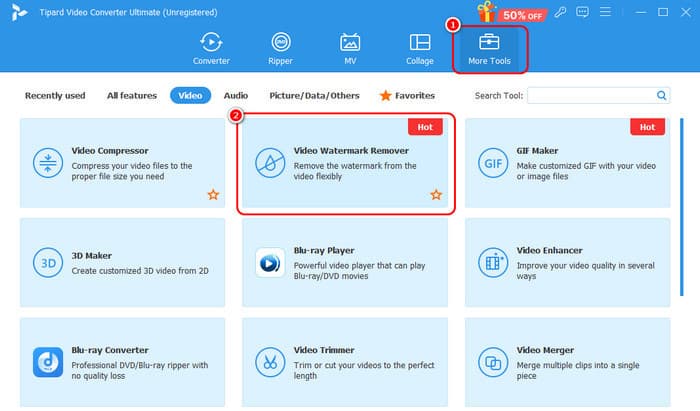
Step 3Now, hit the Add Watermark Removing Area from the interface. When the rectangle-shaped objects appear, use them to cover the Kapwing watermark. You can also adjust the size of the object based on your needs.
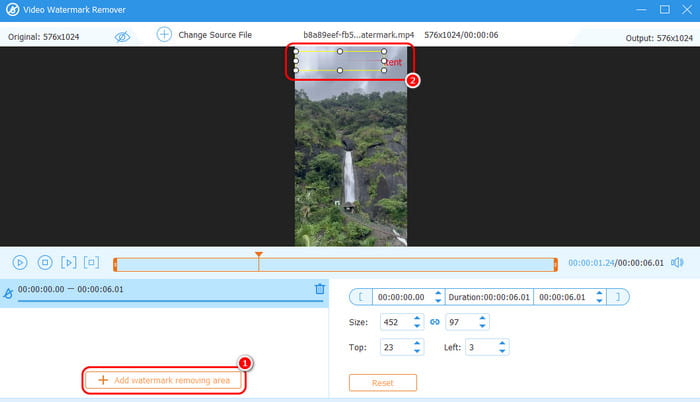
Step 4Once you eliminate the Kapwing watermark from the video, tick the Export button to save the final video on your computer.
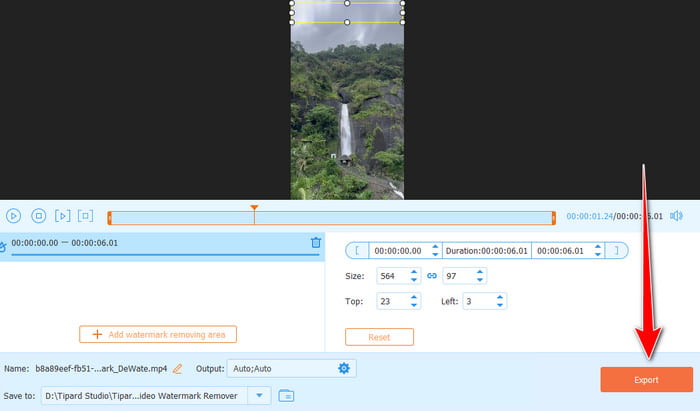
Part 3. Perfect Tool to Remove Kapwing Watermark from Images
If your image has a Kapwing watermark, then we can't ignore the fact that it is disturbing. So, if you want to remove any annoying objects from your photos, we would like to introduce Tipard Watermark Remover Free Online. It is an online tool capable of eliminating any watermarks on your images. Plus, it can give you an understandable layout for better navigation. The good part is that it can offer multiple ways to delete watermarks. You can use the brush, polygonal, and lasso tools. You can even remove multiple watermarks from your images, which makes the tool perfect. In addition, the watermark remover won't reduce the quality of your image, so you can still have a satisfying viewing experience. Lastly, regarding compatibility, you can access this tool on various platforms. You can remove watermarks using the tool on Google, Firefox, Edge, Safari, and more. So, follow the instructions below to remove Kapwing watermarks from your photo.
Step 1Go to your browser and proceed to the main website of Tipard Watermark Remover Free Online. Then, tick the Select Photo button to upload the image with a Kapwing watermark.
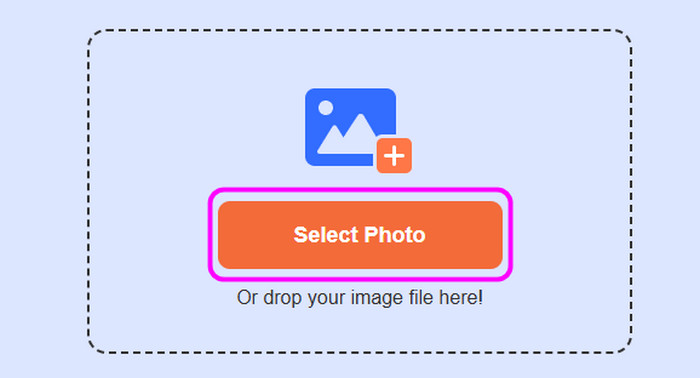
Step 2After that, you can now remove the watermark from the image. You can use various removal tools, such as Brush, Lasso, and Polygonal tools. Use your preferred tool and highlight the watermark. Then, click the Remove button above to delete the watermark.
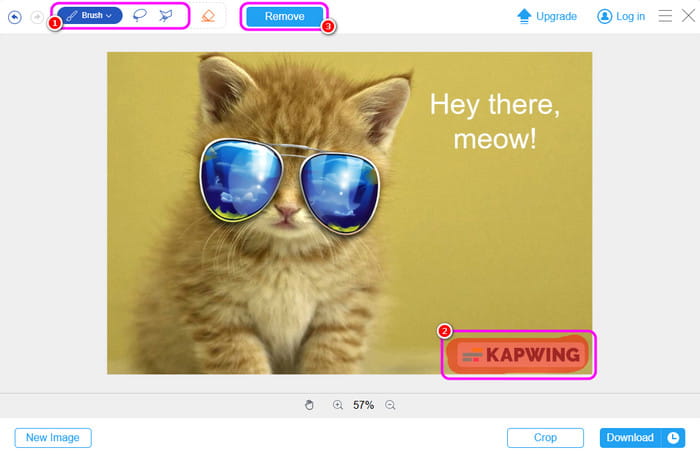
Step 3If the Kapwing watermark has already been deleted, you can proceed with the saving process. Go to the bottom interface and tick the Download button. Once done, you can view your final photo without disturbing objects.
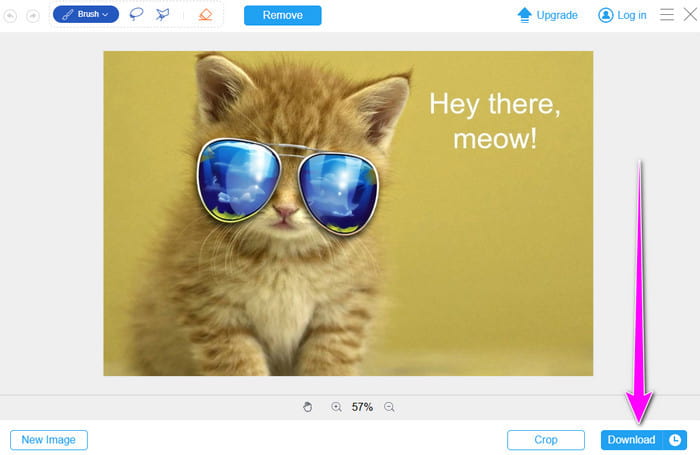
Conclusion
If you want the best Kapwing watermark remover, you can discover the best tool in this section. You can also learn the most effective process to eradicate any watermarks on your video and photos. Thus, if you want to remove any annoying elements on your videos, such as watermarks, emojis, text, logos, and more, it would be best to use Tipard Video Converter Ultimate. It is also available on Mac and Windows computers, making it more accessible to all users.