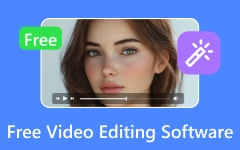Having a great voiceover for your video is helpful in various ways. It can let you tell a story or narrate a video, and you can use it for marketing and advertising, training, and more. With the use of voiceover, you can express yourself well. However, some of the struggles of users are that they don't know how to do a voiceover or what software to use. Thankfully, this post has everything you need. This article will give you enough insights about voiceover and its importance. Then, you will also learn how to make and add a voiceover to your video. After that, you will get some tips on how to make your voiceover professional. If you want to learn more about how to do a voiceover on a video, read this post.
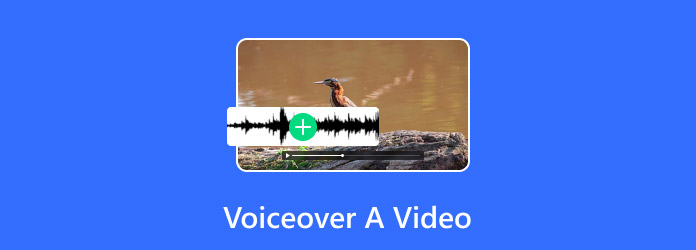
Part 1. What Is a Voiceover
Voiceover is about overlaying or replacing the video's sound with another audio file that was recorded. Its main objective is to give a simple narration to a specific video. Adding a voiceover to a video is ideal for reviewing a product, expressing emotion with a particular video, or explaining the content of the video.
Part 2. Importance of Adding a Voiceover to the Video
Do you want to learn more about the importance of adding a voiceover to a video? Then, read all the details in this section.
Improves Clarity and Understanding
Inserting a voiceover into your video can help you better understand its content. With the help of a voiceover, you can explain more about the video, especially if it is complicated. It can even serve as a guide to the viewer and engage them with the video.
Enhance Engagement
If you want your viewers to get engaged with your video, adding a voiceover can be effective. Voiceover can give more emotions, relatability, and personality to the video, making it more compelling. Aside from that, videos with voiceover keep the audience watching longer than text-only videos.
Make Professional Output
If you have a high-quality voiceover, then you can ensure a professional-grade output. It can help you reach more viewers and make them understand your content better. Plus, having a high-quality voiceover is ideal for educators, vloggers, businesses, and more.
Simplifies Communication
As we all know, having a text-only video can be challenging. There are times when you still can't understand the video's content. Adding a voiceover to the video is ideal for conveying information quickly. It is also perfect for e-learning, presentations, and corporate videos where efficiency really matters.
Part 3. How to Do a Voiceover on a Video
How do you do a voiceover on a video? Well, there are various things you must prepare to add a voiceover to your video. To learn more about the process, you can read all the information in this part.
Prepare Your Script
The most important thing you must prepare is your script. This will be the main blueprint of your task. You have to write everything you want to say. With that, you won't miss any information you need for the video.
Audio Recorder
You also need to have an excellent audio recorder. This is the device you need to record your voice while reading the script. Ensure that you are using a recorder that can produce high-quality audio for a better listening experience.
Record your Voice
After you have done your prep work, you can start recording your voice using your audio recorder (for example, Tipard Screen Capture). During the recording process, you must focus on your pronunciation. Plus, it is best to record your voice in a silent place so there won't be any background noise from the recorded audio/voice.
After recording your voice, we will insert it into your video. If you have no idea what software to use to complete your masterpiece, then we recommend using Tipard Video Converter Ultimate. With this program, you can effectively add a voiceover to your video. The best part here is that you can edit your audio. You can trim it to delete unnecessary portions from the recorded voice. It can also help you sync the audio to the video. Additionally, the process of inserting the voiceover into the clip is simple, thanks to its comprehensive user interface. Moreover, the program ensures that it gives you a smooth sound output. It can even support various audio and video formats. It includes MP4, MKV, MOV, M4V, AVI, MP3, AAC, AC3, FLAC, and more. Thus, if you want to produce exceptional output, always rely on this powerful program.
If you want to learn how to put a voiceover on a video, follow the simple instructions below.
Step 1 Download Tipard Video Converter Ultimate on your Mac or Windows operating system. Then, proceed with launching it after the installation process. You can also use the buttons below to access the software quickly.
Step 2 After you launch the interface, proceed to the Converter menu and hit the Add Files option to insert the video file you want to voiceover. You can also click the Plus button in the middle interface to add the file.
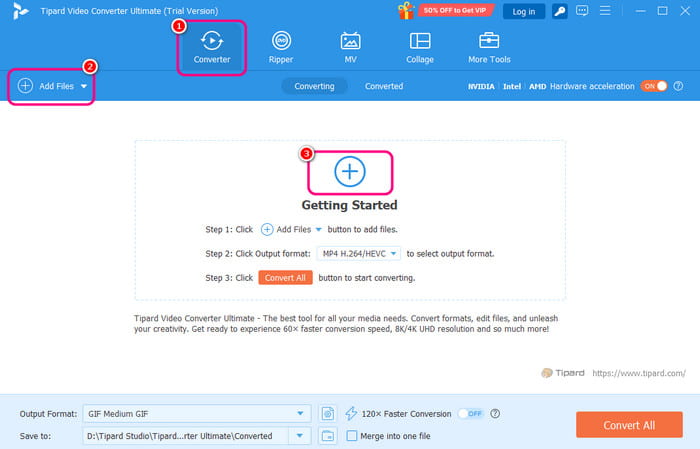
Step 3 hen, go to the dropdown button and select the Add Audio Track option. Once your file folder shows up, open the recorded audio.
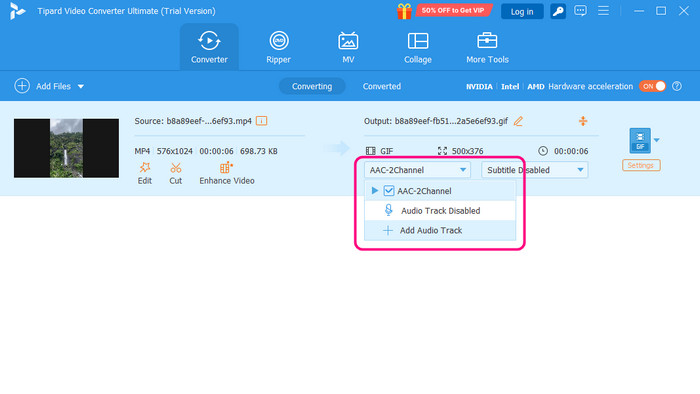
You can also edit your recorded audio if you want to. Hit OK once done editing.
Step 4 Then, you can also choose your preferred output format. Navigate to the Output Format section and select your desired format. You can also pick/select the video quality you need.
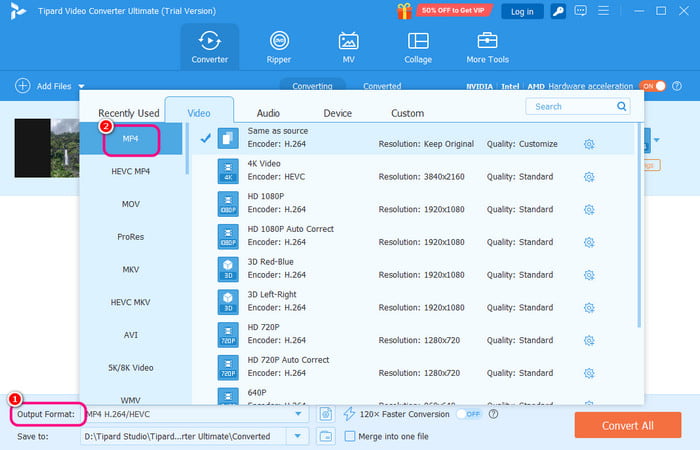
Step 5 For the last and final process, hit the Convert All button from the bottom interface.
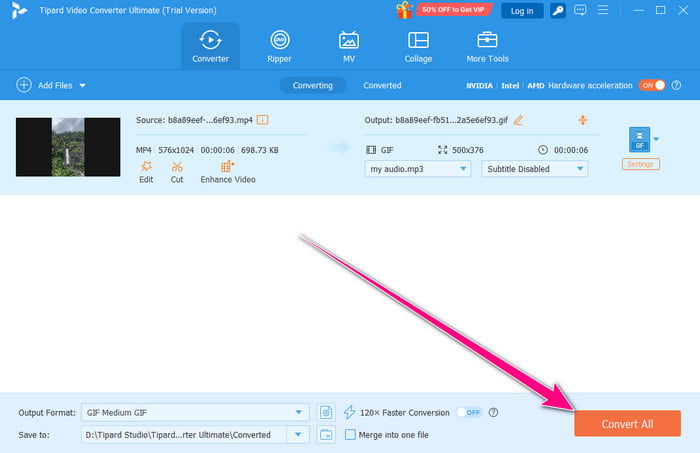
So, if you want to learn how to add a voiceover to a video, follow this simple procedure.
Part 4. Tips for Making the Voiceover Professional
Do you want to make your voiceover professional? In that case, read all the information below as we give all the best tips you can follow.
- Always remove the background noise from your video and audio to have a clear output.
- Ensure that you have good audio and video quality for a better playback.
- When recording your voice, always beware of your pronunciation and intonation.
- Always practice your voice before going to an actual recording process.
- If you can't speak well, you can try AI-powered tools to do a voiceover for you.
Conclusion
Well, there you go! If you want to learn how to put a voiceover on a video, you can use this post as your guide. It offers the most straightforward method you can follow to get your task done. It also gives you enough information about voiceover, its importance, and tips to have a professional voiceover. Also, if you want the best program that can assist you in inserting a voiceover on a video professionally, use Tipard Video Converter Ultimate. With this program, you can ensure that you get your desired output with high audio and video quality, which makes it an exceptional video editing software.